Twitter is in the process of launching its new product called Twitter Spaces. Twitter Spaces is now broadly available to users. My friends at Twitter have asked me to spread the word about Spaces so I thought I’d write up a short guide.
What is Twitter Spaces?
In short, Twitter Spaces is following the latest trend in social media: the drop-in audio chat.
A drop-in audio chat is very much like a mix between talk radio, a panel discussion at a conference, and an audio-only Zoom call. A host begins a Twitter Space and others join freely. The host can either invite others to become speakers on creation of the Twitter Space or mid-stream as people join.
Spaces can last for hours and can host hundreds of listeners who can join the Twitter Space, leave, and re-join as they please while the Space is live.
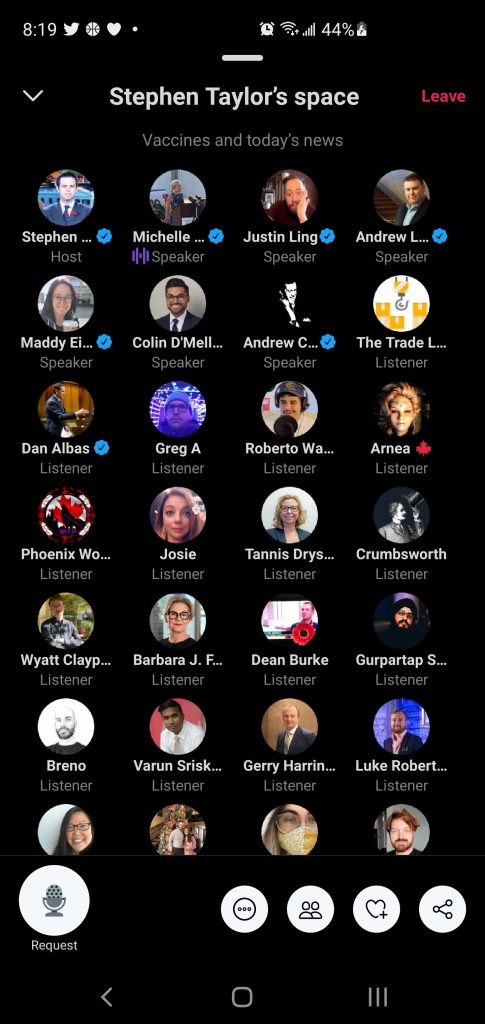
Who can host a Twitter Space?
At the moment, Twitter Spaces is now out of limited beta. Anyone with over 600 followers can start a Space and anyone can join as a listener in a Twitter Space.
How do I host a Space?
Tap the compose button at the bottom right of the app and select “Spaces” to begin the hosting process.

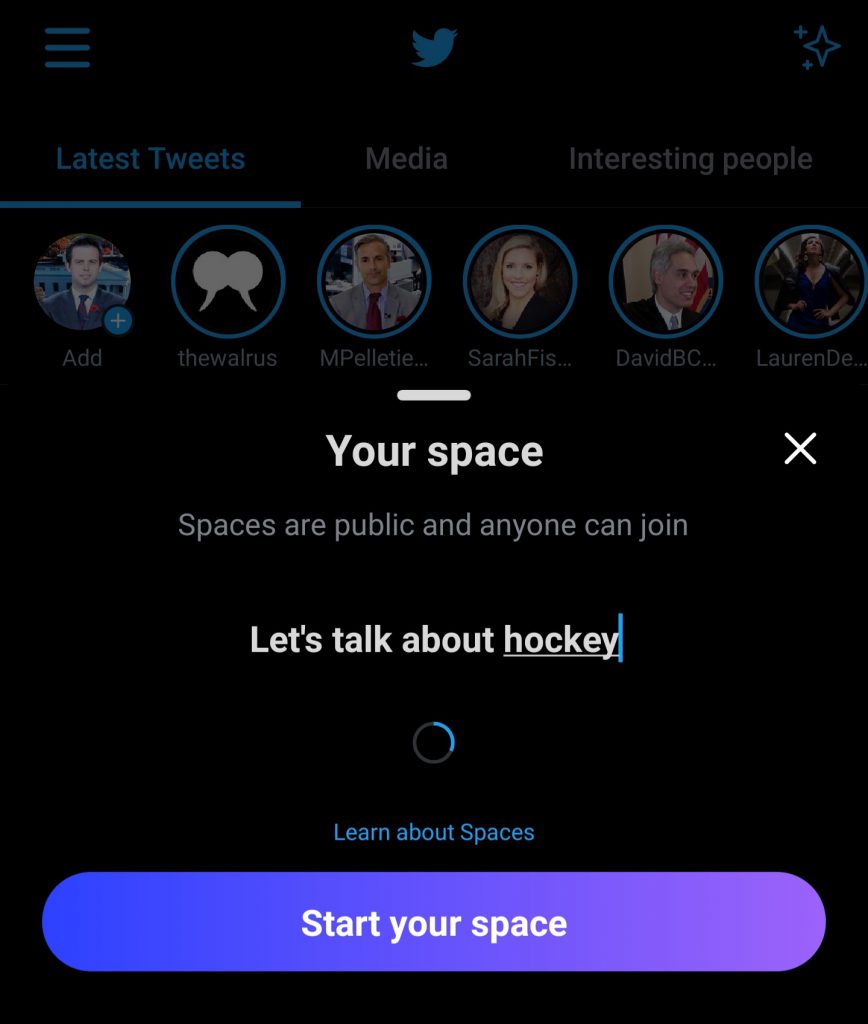
How did Twitter conduct the Twitter Spaces rollout?
Twitter quietly announced that they were working on Spaces as a new feature back in December 2020 and followed that up with a form where Twitter users could sign up as beta testing hosts. A group of Twitter users with clean records (no suspensions) were chosen and priority was given to users who could expand Spaces to different niches.
Others were recruited by Twitter as hosts. Twitter tapped me as a host to raise awareness of the new feature among Canadian politicos and journalists during this beta period.
Twitter Spaces is now available to everyone.
How do I use Twitter Spaces?
Can I use Twitter Spaces on desktop?
Twitter Spaces first rolled out on iOS, then was expanded to Android. Now it is available to all users to listen in on twitter.com. So, go ahead and tune into a Twitter Space on your web browser on your desktop or laptop.
How do I download Twitter Spaces?
Twitter Spaces is bundled within your Twitter app. It is not a standalone app. To make sure you can join Twitter Spaces on your mobile device, be sure to download the latest version of the Twitter app from the Google Play store or the Apple App Store. If you’re not using the latest version of Twitter, the App Store / Play Store listing should include an “Update” button.
Twitter Spaces on Android and iOS
Any user of the iOS/Android Twitter app can join a Twitter Space through either an invite link which can be DM’d or tweeted. Twitter has also modified the Fleets bar at the top of the Home timeline to highlight Spaces that you can join that are already in progress. Twitter will also send out a notification about your space.
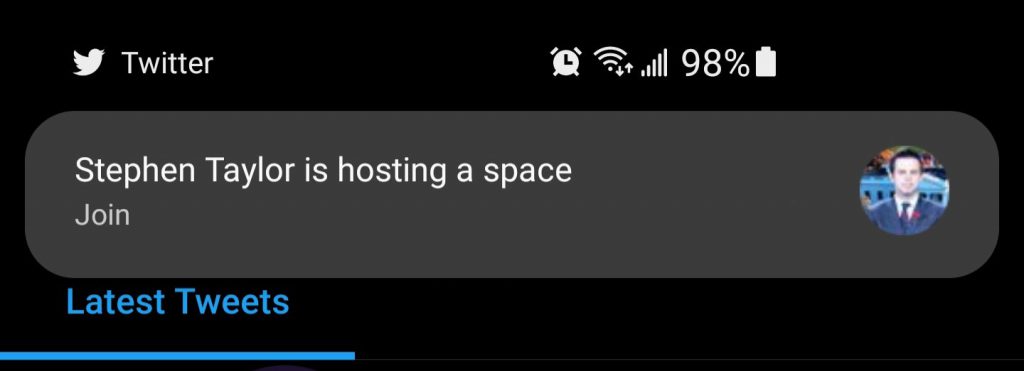
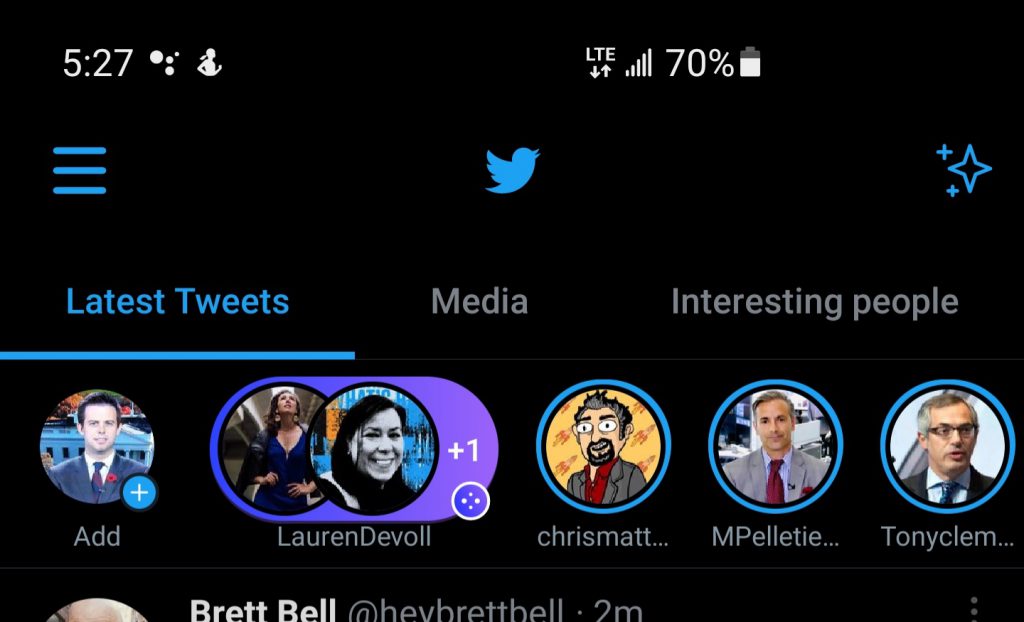
A Twitter Space can have up to ten speakers at once. Speakers are highlighted at the top of the Space and everyone can see who is speaking by a small waveform icon next to the speaker’s name. When others request speaker status from the host in a Space with the maximum number of Speakers, the host may demote current speakers to listener status to free up speaker slots if they so choose.
How are Spaces moderated?
The host ultimately has control over who has been granted access to the open microphone. Most people will join a Twitter Spaces as a listener and may request to promoted to speaker status. The host can of course ignore these requests and others in the Space are unaware that any requests being made are going unfulfilled.
Hosts can also kick users out of the Twitter Space, or block them completely as they would on the traditional side of the Twitter app.
Beta testers have submitted a feature request for listeners to flag problem speakers to the host if the host is being too hands-off or has walked away from their phone and is unaware of any trouble. However, this feature isn’t planned as of yet.
What about trolls?
Trolls are generally cowards in real life, and Twitter Spaces forces those who would say ugly things to say it in their own voice. This raises the threshold to an untenable level for many who are terrible on traditional twitter. Of course, just like talk radio, the host can immediately demote any troublemaker from speaker to listener status anytime they like!
Ticketed Twitter Spaces
Could you sell tickets to people to hear your Twitter Space event? Twitter is opening up monetization for users to allow them to sell tickets to their Twitter Spaces. Tickets can be sold for $1 up to $999.
Twitter’s cut? 3% up to $50,000. Then Twitter will take 20% after that.
This feature will be popular among performing artists and fundraisers.
Twitter Spaces Discoverability
Twitter is in the process of redesigning the mobile application for iOS and Android to feature a Spaces tab so that it’ll make it easier for users to discover interesting Spaces. This will likely follow a recommendation algorithm to surface the most relevant Spaces for end-users based upon previous interactions and accounts that they follow.
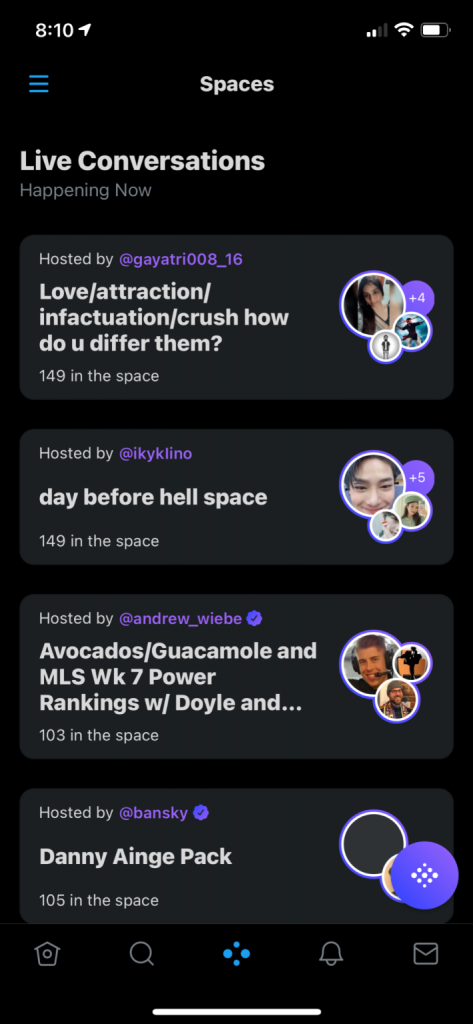
Are Twitter Spaces recorded?
One of the more frequent questions I get from those looking to join as contributors is how Spaces exist on the Internet. Meaning, does a concluded Twitter Space exist in some on demand format that can be accessed and shared via a URL?
Twitter is now offering recordings of Twitter Spaces that occurred in the last 30 days to hosts in their Data folder in the settings of their mobile app.
Twitter also records Spaces for quality assurance and safety/enforcement purposes and keeps these recordings internally within the company for a short period of time.
Beyond hosts, nothing that prevents a Twitter Space from being recorded by a listener using some other method, but this is more involved and less consumable than a screenshot, for example. A good rule is to treat Twitter Spaces as public spaces and act accordingly. For example, I try not to curse in public. So don’t do anything I wouldn’t do, you dang son of a gun!
Can I host a private Twitter Space?
Not at this time, although the Twitter devs are discussing whether or not this feature request should be implemented.
Twitter Spaces is interesting to me because it expands audiences and discovery. Confining social media would take Spaces in the wrong direction in my opinion. Twitter has a mandate from its shareholders to grow the company and group audio DMs among people who already know each other does little to serve that goal. Besides, it sounds like a different product altogether.
If I’m not a speaker, how can I participate in a Space?
Most people find active vocal participation in Twitter Spaces to be a lot of work and a lot of people are happy just listening in as if they’re listening to a live podcast. However, for those that still want to provide input, they can still DM the hosts and speakers (if those DMs are open).
Less intrusively, all users from hosts, to speakers, to listeners can use emojis to react to things that were just said, to get the attention of the speakers, or just to wave goodbye as they drop-out of the chat. Be sparing with the emoji reacts, however, as some hosts can see those that hammer the emojis as spammers, or worse insensitive to the tenor of the conversation. That said, emoji reacts are a great way to show speakers you agree or enjoy their contribution.
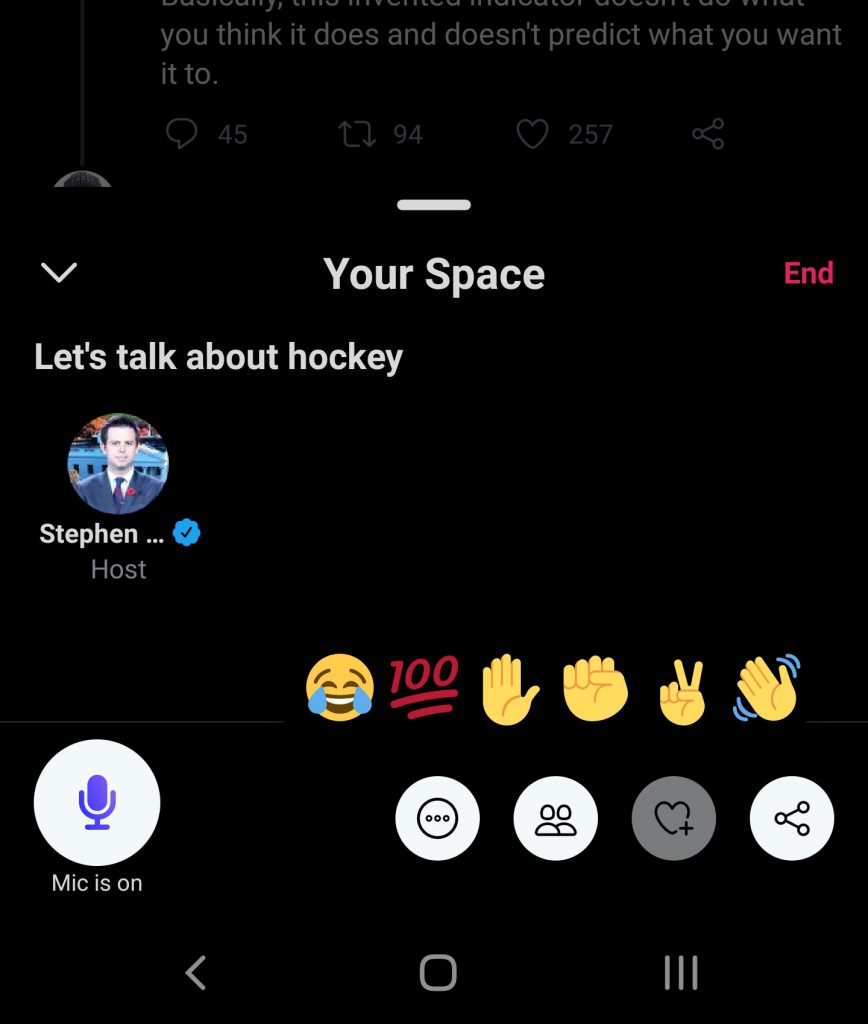
What if someone invites me to be a speaker for a Twitter Space that they are planning?
This likely means that they think that you are an interesting person to introduce to their followers and that you might have something interesting to say!
Join a Space of someone that you trust. If you like, establish some ground rules with your host. For example, you might specify that your time ‘on the stage’ should only be a discussion between you and the host without questions from others. Though this might make for a less interesting discussion, it may align with your comfort level for this new forum. A good host may even ‘protect’ their VIP guests from disruption like a talk radio host might screen calls or not even take calls during a segment.
If you aren’t enjoying participating in the Space you can leave anytime you like. You can even join the Space as a listener (or self-demote to listener status) to gauge the conversation before you (re-)join as a speaker.
You can also see the number of people who have joined the Space in the status bar when you minimize the Space. If you are disconnected, you can rejoin at any time.
Don’t worry too much about starting at a specific time but try to join close to the agreed upon window. Twitter Spaces is billed as a ‘drop-in’ audio chat, so drop in when you’re ready. A good Space will already be warmed up for your arrival and a good host will reshape the conversation around you when you’re in the chat.
Tips for hosting with Twitter Spaces
Invite people to speak that your audience isn’t used to hearing from
Variety is the spice of life!
One of the highlights of using this new twitter feature has been how the Twitter app amplifies your Space to new audiences.
When someone is promoted by the host to become a Speaker, this highlights their participation in their Fleets bar to their own following. If those followers don’t largely overlap with your own, you’ve just expanded your reach to a new audience!
But be careful! During my first Twitter Space, I accepted all Speaker requests from the listeners. This caused the conversation to spin off in all sorts of directions! If a user with a large niche audience joins and gets promoted to become a speaker, this audience will pour into the Space. If you continue to grant speaker status to anyone who requests it, you’ll find your Space taking a random walk through the Twittersphere.
So be strategic.
Create your Space by inviting people who are sympatico but whose audience doesn’t largely overlap with your own. The personal nature of Spaces helps others appreciate interesting speakers faster than reading their hot takes that are retweeted into their traditional Twitter timelines.
Twitter surfaces a follow button under the profile images of the host, speakers, and listeners in a Twitter Space so if discoverability is important to you, host speakers with diverse followings and listen in on Spaces that are relevant to you. Be seen by those you want to see you – even if you aren’t being heard.
Avoid follower spam
In this beta period, some people are jumping onto any Twitter Space that they can find. When they do, they then quickly request speaker status. New hosts that are trying out the platform are more likely to grant speaker status to anyone who requests it. But these “Space Jumpers” come with a whole network of other Space Jumpers who also request speaker status! So, while the conversation becomes very active very fast – which isn’t a bad thing – it will eventually turn into soft/hard pitches to follow/keep in touch – which is annoying.
The added audio element makes it harder to say no, and thus the Space Jumpers have expanded their network of Fleets to monitor for subsequent Twitter Spaces to join. They do so in order to harvest followers by using the same technique over and over again! So, be careful about passing the microphone to people!
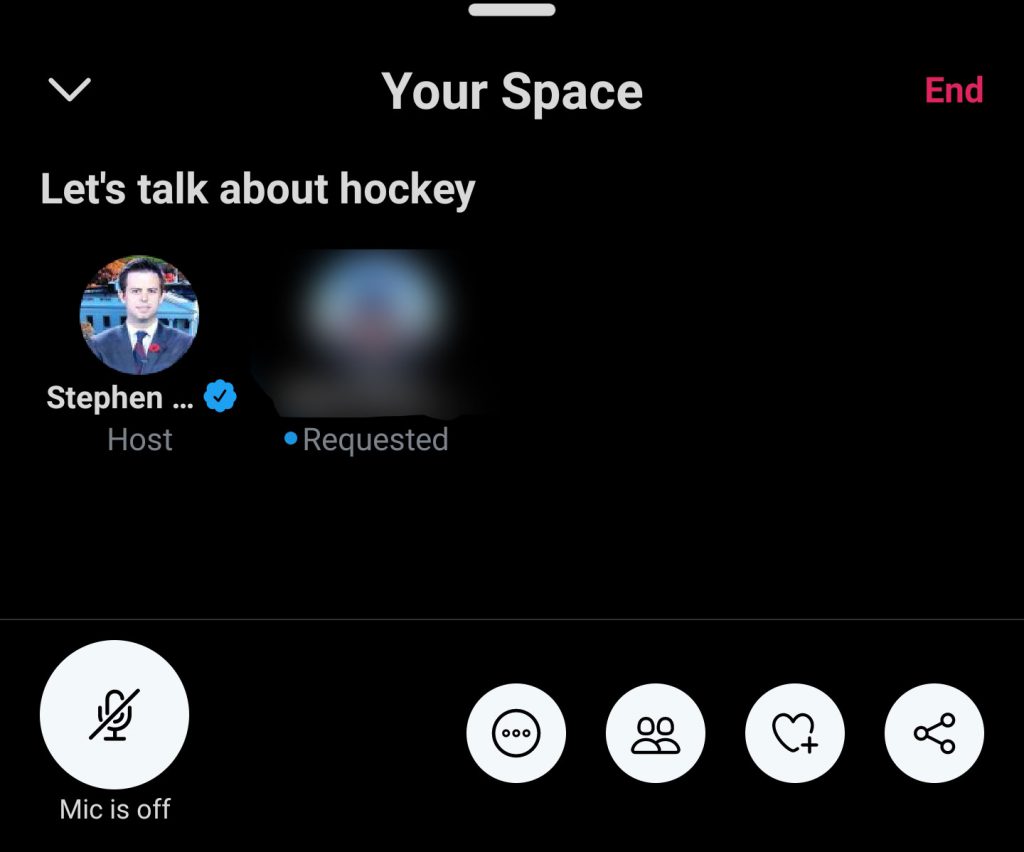
Keep Twitter Spaces on topic (if you want)
When starting a Twitter Space, you can edit the description of the Space to set the topic of conversation. New joiners can see then get a good idea about what the Space is all about. You can place hashtags in the title of the Twitter Space to increase the discoverability of your Space to others.
You can use Spaces in freewheeling way if you like, but the best Spaces tend to have some focus.
Generally, a good approach for an on-topic Space is to keep a speakers list tight with room for one or two additional speaker spots for questions from the audience. The host can quickly mute any troublemaker, but left unchecked, such a disruption can derail the conversation.
I’ve been hosting Spaces with Canadian MPs and journalists. These are very much on-topic conversations. While it’s important in this particular context to field questions and participation from the broader audience – that’s democracy! – I will balance this with protecting the conversation from annoying and unproductive contributions from Twitter randoms.
- Generally, if a person has a real name and a real twitter profile image, they have a good shot being passed the microphone to become a speaker.
- If a quick tap of their profile images reveals nothing relevant to either Canada, politics, or media, they are unlikely to be invited to contribute. (see Space Jumpers above)
- If they had their shot before but ended up ranting about the gold standard / 5G radiation / the rigid teachings of the Book of Leviticus, they can go host their own Space instead of boring everyone in mine!
The more Spaces I host, the better I am at spotting likely disruptors.
Also, don’t let yourself be bullied by DM into giving someone the microphone. First of all, this reflects their bad intent, and secondly, nobody is entitled to your Space or your platform!
Schedule a Twitter Space
Unless you have a large and dedicated following, a Twitter Spaces can start out somewhat slow. You may only have a handful of people in your Space after being live for a few minutes. Worse, you won’t enjoy just filling the empty space with empty chatter (with yourself) to keep the people who are initially popping in from leaving.
So, it’s a good idea to invite people during the creation process to become speakers in the Twitter Space. Some VIP speakers that I’ve approached have tight schedules and want a firm start and end-time for their participation in the Space. But yet, even though a VIP may bring a large audience with them – though this audience will still trickle in slowly – I don’t want to start a Space where I’m chatting with someone whose time is valuable when we’re only talking in front of a few people (even if only for a minute!)
Twitter has added a new feature that allows hosts to schedule Twitter Spaces in advance via the application. This allows interested listeners to set a reminder for the Twitter Spaces which sends them a notification 30 minutes before a Space begins and another notification when the Space is underway.
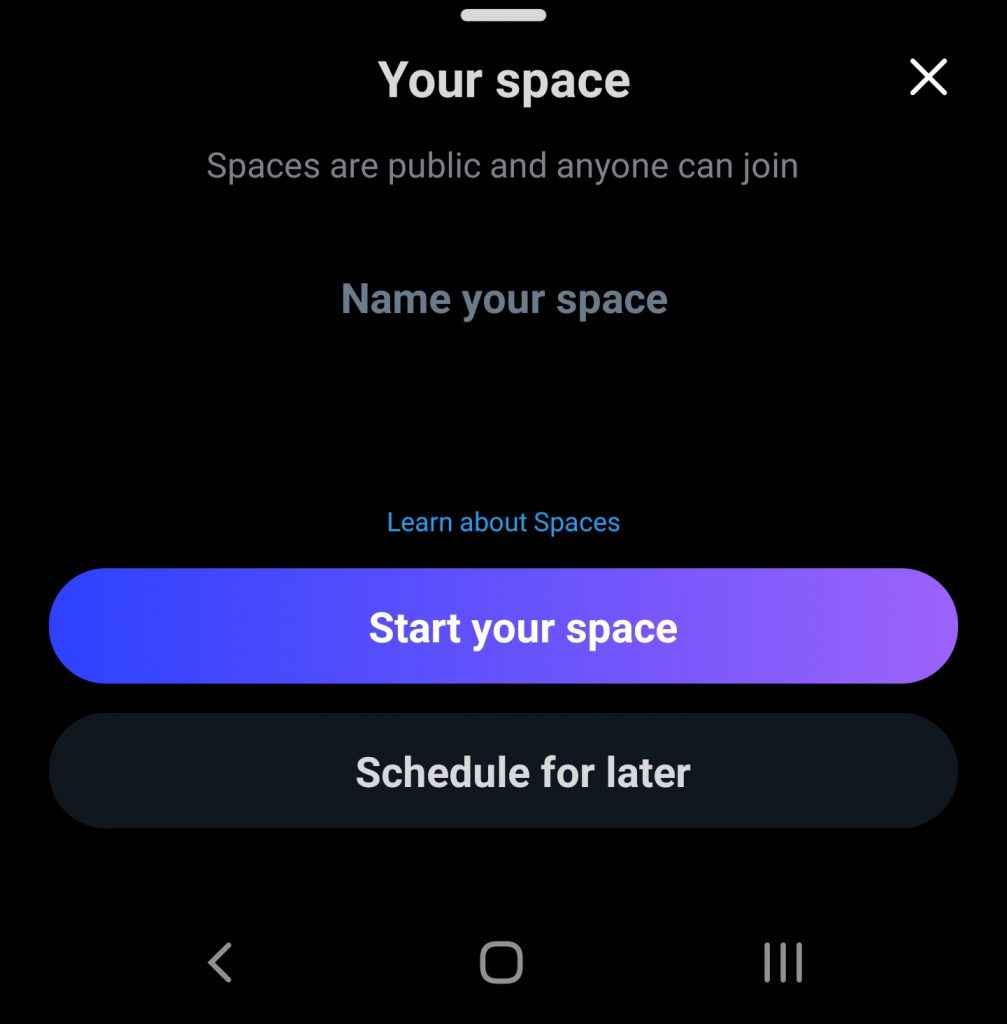
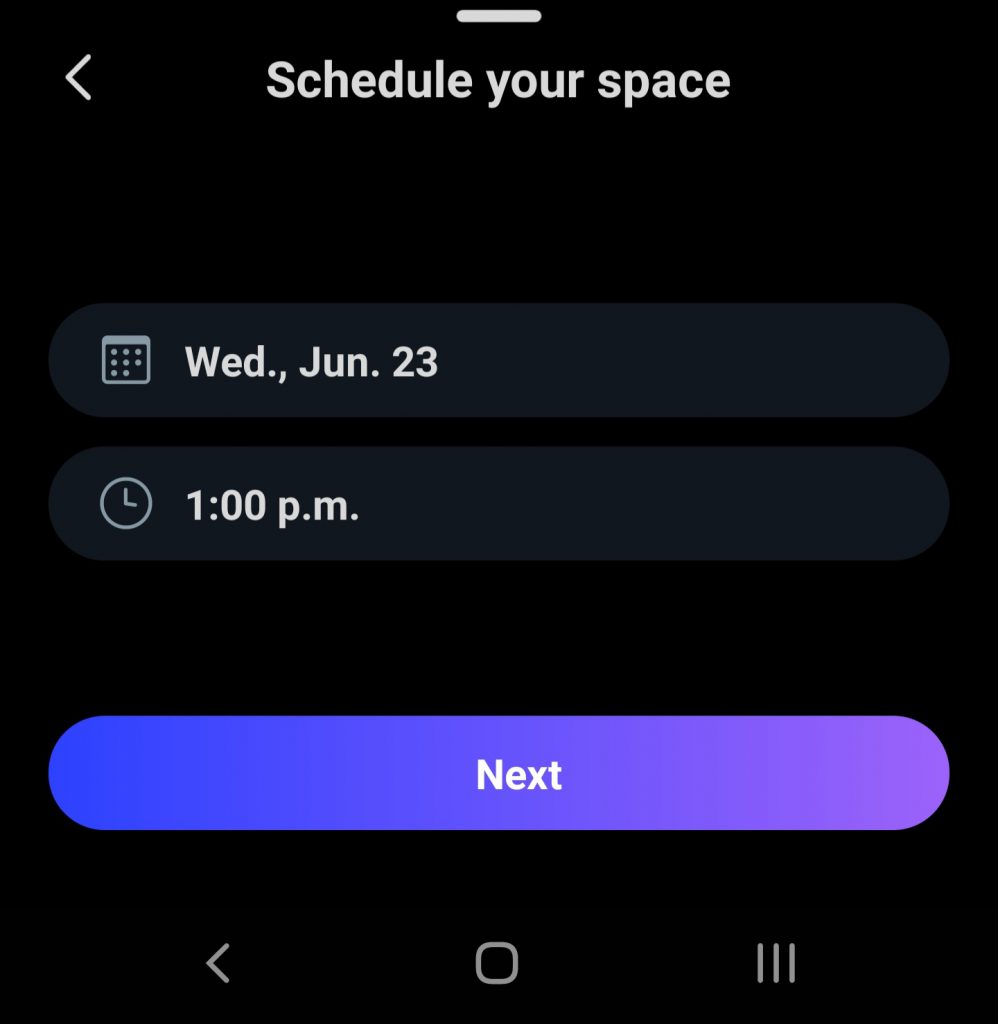
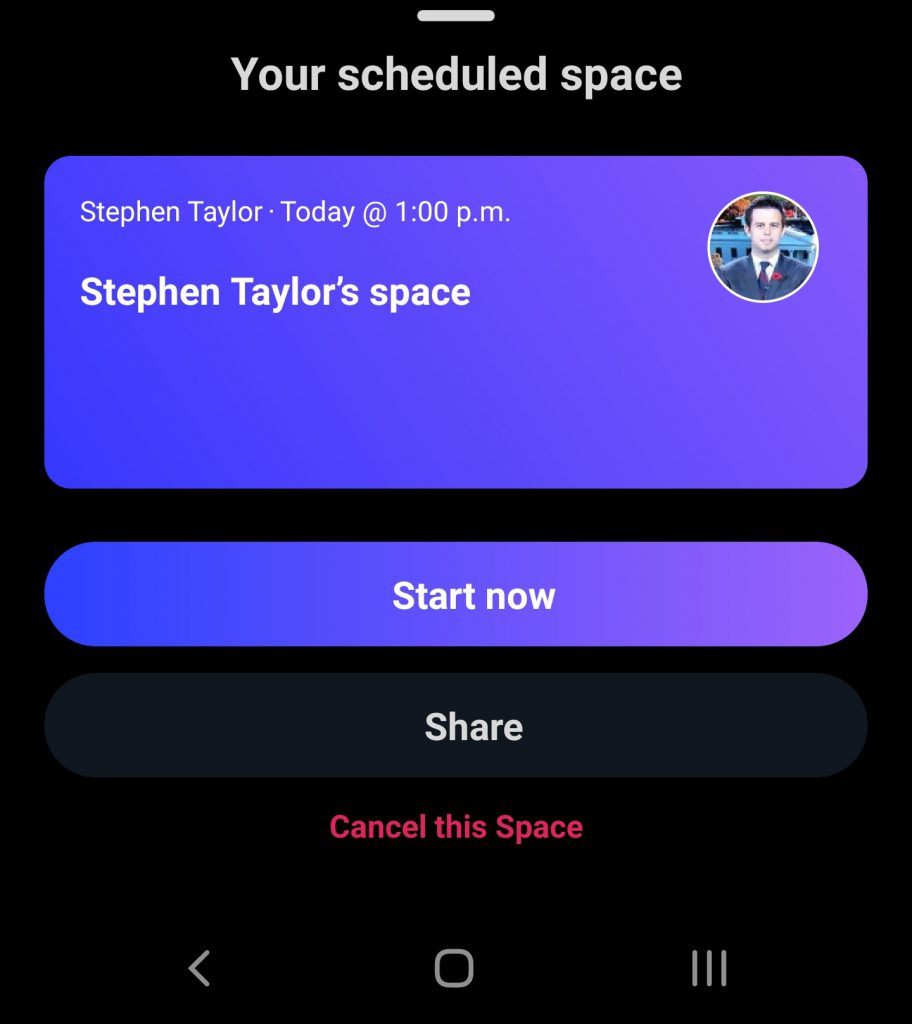
Warm up your Twitter Space
Go ahead and informally schedule your Twitter Space with your VIP guest(s), but start it 30 minutes early and build an audience before any VIP is scheduled to show up. When it’s up and running, you can then copy the link to the Space and pass it along as a DM to the VIP guest. Just be sure to promote the VIP to speaker status when they show up!
Users that you follow on twitter – and/or those that follow you – will show up higher in the Twitter Space so be sure that you’re also following your VIP guest speaker.
Co-host with a friend you can count on
At the moment, Twitter Spaces doesn’t allow for more than one host in a Space, but you can make a plan with a friend to hang out from the beginning through to the end of the Twitter Space as others join. This will ensure you’ll never have ‘dead air’ and that those that pop-in out of curiousity will not just as easily pop-out.
A friend should be easy to chat with and you’ll never be searching for interesting things to talk about while your listening audience and speaker roster grow.
Make sure your friend can also lead the conversation (solo, or with others) when you need to attend to other host duties – such as tweeting out a link to the Space, inviting others via DM, vetting speaker requests etc.
Creative ideas for Twitter Spaces
So, what should you use Twitter Spaces for? I’ve described how I’m using it and though I hope you found it interesting, I realize that some won’t want to use Spaces in the way that I do!
So, what could be some interesting ways that you could use Twitter Spaces?
Watch party / after party
Twitter is very much about live events. From their trending section to their planning guides for PR agencies for brand opportunities around national sporting and entertainment events, twitter wants to be in the middle of what’s happening. So, you’d think that Twitter Spaces was probably invented with some of this in mind!
For events like The Superbowl or The Oscars, Twitter Spaces can provide a great group chat for users and their followers to watch and react together.
Office Hours and study groups
College / University instructors could provide extra time to students for questions about course material. Instead of setting up a Zoom meeting and sending out a link, an ad hoc Twitter Space can be created where students can drop in and others can benefit from the questions posed and answers given.
This can also be extended to study groups. Groups of students can create Twitter Spaces to go over course material and provide assistance to others. It’s true that some people learn by teaching.
Interviewing interesting people
Is there someone in your community that inspires you? They don’t have to be famous. Indeed, you may be helping them reach new audiences through your Space! A focused one-on-one discussion may be interesting to your followers who may also have questions for your guest.
Expanding this to a few interesting speakers can expand your audience further. Interview a local author, activist, community leader, or subject matter expert such as a local business owner that you’d like to promote.
Implications of Twitter Spaces
What’s the verdict? Is this going to ruin how everyone uses Twitter or change it for the better?
In my opinion, Twitter Spaces has been a wonderful addition to Twitter. Before Spaces, Twitter was getting a reputation for becoming a bastion of negativity. Users with a public profile such as politicians, celebrities, and journalists were finding the day-to-day experience of the app unwelcoming and dehumanizing.
Twiter Spaces adds a more human, empathetic layer to the app and I believe that it will become half of the twitter experience for those who use it.
If you’re interested in joining some of my Twitter Spaces, make sure you’re following me @stephen_taylor.

